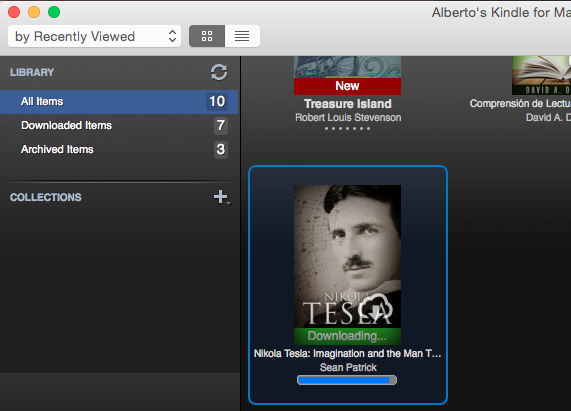Two weeks ago I’d written about how I upgraded my old Macbook Pro 8,1 (early 2011) to Mac OS Catalina, but I’ve found some issues that make an awful experience using it, for example, some apps don’t open, the wifi card doesn’t connect to hidden networks, the connection lost after suspend, is slow in some tasks, etc.
Therfore, I’ve decided to get back to linux, and it was the best decision that I’ve made because the latpop has a much better performance than OSX, this is important because I can get all the power of the laptop again and avoid the Apple Planed Obsolecense.
In order to select the best distro for my laptop I’ve found tree options:
The main reason is that each one has support to multitouch gestures. In this entry I’m going to share some tips that I’ve found to solve some problems with Fedora 36.
Seguir leyendo